Go to your Yahoo mail.
Step 2.
Select the gear icon.
Step 3.
Click "Settings".
Step 4.
Click "Accounts" tab.
Step 5.
Click "Edit" button.
Final Steps.
Select the "Forward" Option.
Then below that put your email address that you want to receive all your emails.
Lastly, click SAVE.
Thats it your done! No more having to check multiple accounts! :)

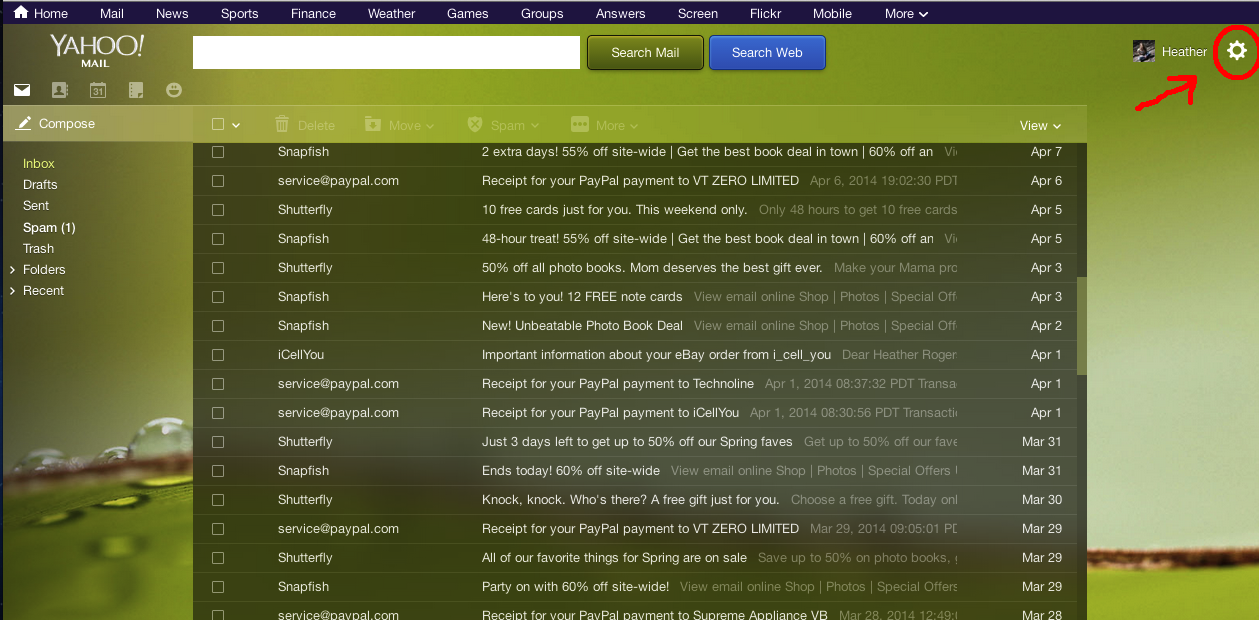




No comments:
Post a Comment